
From helping users, improving Search Engine Results Pages (SERP) ranking, and reducing the number of customer enquiries burden on your support teams there are countless benefits to having an updated FAQs page for your website or online store. Your shoppers may not always find the information they need about the product/service or the brand or have a few questions before making a purchase. A well-updated FAQ page creates value for your customers by addressing common concerns and answering their questions. It also allows your customers to publish their problems so you can update your FAQ page based on them.
If you’ve ever tried to read through the FAQ section on a company website, chances are it was an arduous process. But not anymore! With these Shopify apps, your customers will be able to find all their questions answered in one place without having to dig around or contact customer service.
We have curated a list of the top 10 FAQs apps for Shopify to help you create easy and aesthetically pleasing FAQs pages for your sites/stores in 2022.
1. Relish AI
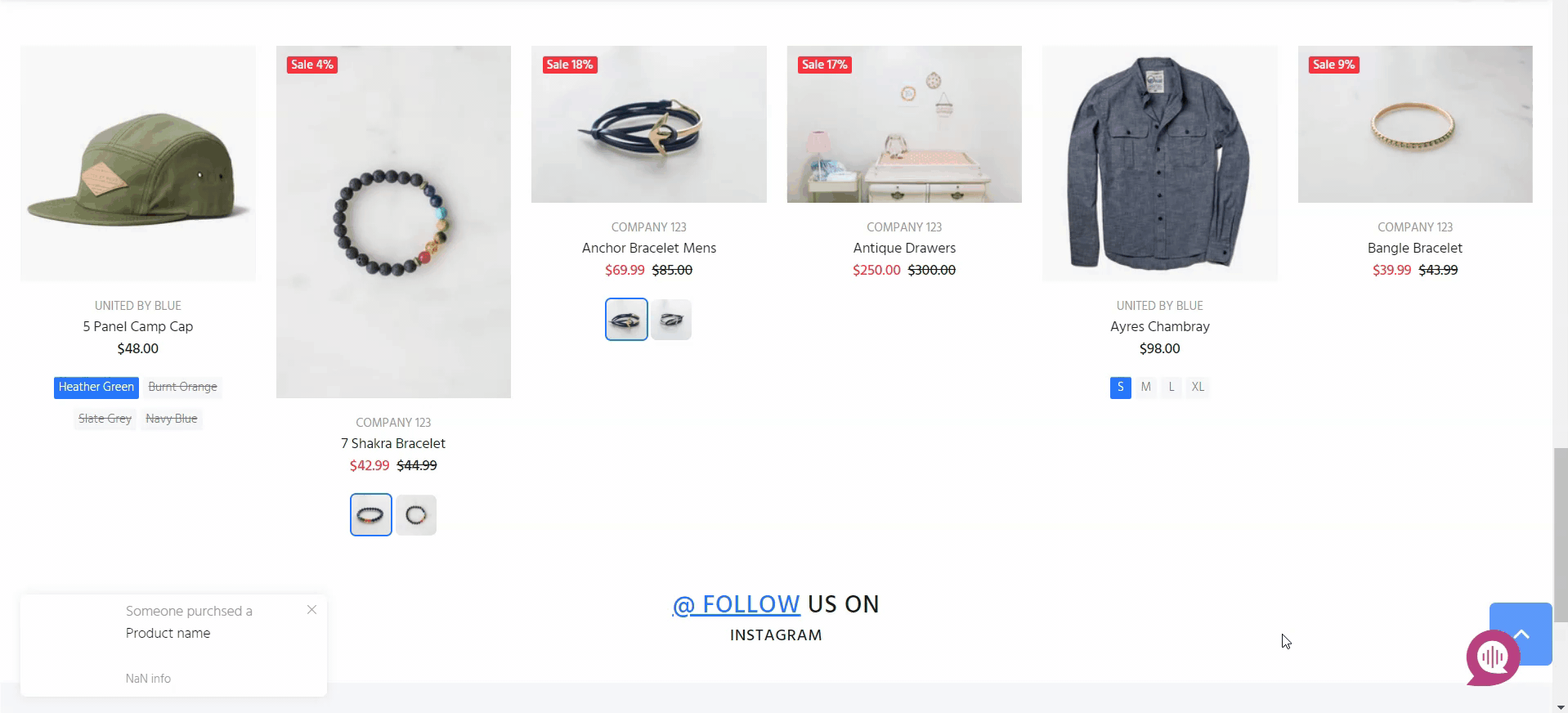
Transition into the new era of Instant FAQs with Relish AI. Empower your shoppers to find answers to their questions by chatting directly with our conversational AI-powered chatbot.
With Relish AI, you can configure answers to your sites/stores' frequently asked questions directly in the dashboard in just 30 minutes. With the power of Natural Language Processing (NLP), our AI-powered chatbot understands and can even answer the same questions asked in different ways.
In addition to it, all FAQs are also listed on a single FAQs page. Users can browse through the FAQs directory directly in the chat window. With Relish AI's conversational AI-powered Shopify FAQs app, you can easily add and update your product, brand, and policy FAQs.

2. POWR FAQ & Help Center
POWR FAQ & Help Center allows users to design friendly and easy to use FAQs pages in accordion layout. Pages can include media such as text, links, images and videos in answers to help boost customer engagement and understanding. Easy option to add a search bar for visitors to easily search for their questions. A voting system for responses to help improvise the page.
3. FAQ Page & Accordion
The app offers 12 pre-made templates that you can choose from to match your store colour, font and theme. With this app, admins can add an FAQs section to your website/store pages. It also allows you to create multiple FAQs categories, and even add images and videos. Houses a feature an option to ‘Submit a Question’ if store visitors can’t find an answer,
4. Easy FAQ
If you’re someone who prefers speed and want an app that requires no programming or coding knowledge, then Easy FAQ is the option for you. Its solid underlying infrastructure and built-in cache can load the FAQs page in just mere seconds. You can create a FAQs section with dedicated pages. The app also supports the creation of multiple FAQs pages!
5. EasySlide
Does your FAQs page require long descriptions? EasySlide helps you organize them easily with accordion tabs. An interactive layout editor to easily change and customize the look and feel of your FAQs page.
6. HelpCenter
HelpCenter not only allows you to create user-friendly FAQs pages but also has HelpDesk ticketing and Live-chat functions. You have the option to add unlimited agents, emails and chat accounts to access customer interactions and purchase history all within one app. The Ticketing system lets you manage your enquiries from email, FB messenger, live chat all in one place.
7. Ultimate FAQ
Ultimate FAQ allows admins of integration options with current shops, meaning if customers post their questions on any relevant website, these questions appear on your website/store.
The app allows you to group your similar questions into one page. Admin can insert links, images and videos to boost SEO.
8. Ez FAQ
EZ FAQ is designed to help stores to collect customers’ questions and give answers with images and tutorial clips. Second, the app generates automatically tags for FAQs categories that lead buyers directly to the product page.
9. Ask Questions
With Ask Questions, you can create a question box for customers/visitors to leave their comments or queries which are then sent to admins. Once answered, the customer/visitor is notified via an email notification.
10. Advance FAQ
The Advance FAQ app can categorise questions and answers into topics, thus allowing store admins to sort the order of topics and questions or answers easily. Furthermore, the app provides a search engine for customers to browse through FAQs and save time.